Optimize Your Workspace: Ergonomic Tips for Productivity & Pain Relief

Optimize Your Workspace: 5 Ergonomic Tips to Prevent Pain and Improve Productivity by 10% focuses on practical adjustments you can make to your work environment to alleviate physical strain, boost efficiency, and foster a healthier, more comfortable work experience.
Is your workspace a haven of productivity or a source of daily aches and pains? The reality is, many of us spend countless hours at our desks, often in setups that are far from ideal for our bodies. Let’s explore how to **optimize your workspace: 5 ergonomic tips to prevent pain and improve productivity by 10%**. By implementing simple yet effective ergonomic adjustments, you can transform your work area into a comfortable, efficient, and pain-free zone.
Understanding Ergonomics and Its Importance
Ergonomics is more than just a buzzword; it’s a science dedicated to designing and arranging workplaces, products, and systems so they fit the people who use them. When applied correctly, ergonomics can significantly reduce the risk of musculoskeletal disorders (MSDs) and enhance overall well-being.
The Core Principles of Ergonomics
Ergonomics revolves around adapting the work environment to the worker, not the other way around. This involves understanding human capabilities and limitations to minimize physical stress and maximize efficiency. This includes factors like posture, reach, and repetition, all of which can impact your health and productivity.
Why Ergonomics Matters for Your Health
Ignoring ergonomics can lead to a host of problems, from simple discomfort to chronic pain conditions. Implementing ergonomic principles can help prevent issues like carpal tunnel syndrome, back pain, neck strain, and headaches. Investing in an ergonomic workspace is an investment in your long-term health and comfort.

- Reduces Strain: Ergonomics helps minimize physical stress on your body.
- Improves Posture: Proper ergonomics promotes better spinal alignment.
- Prevents Injuries: Ergonomic setups can prevent repetitive strain injuries.
- Boosts Comfort: A comfortable workspace leads to higher job satisfaction.
Ultimately, understanding and implementing ergonomics is crucial for maintaining your health and maximizing your productivity. By creating a workspace that supports your body’s natural alignment and reduces strain, you can enjoy a more comfortable and efficient work experience.
Tip 1: Optimize Your Chair for Proper Posture
Your chair is the foundation of your ergonomic setup. A well-adjusted chair can make a world of difference in preventing back pain and promoting good posture. When selecting and adjusting your chair, focus on features that support your spine and encourage a natural, upright position.
Adjusting Your Chair for Optimal Support
Start by adjusting the height of your chair so that your feet are flat on the floor or resting comfortably on a footrest. Your knees should be at a 90-degree angle. Next, ensure that the backrest supports the natural curve of your lower back. Many ergonomic chairs have adjustable lumbar support, which can be customized to fit your specific needs.
Key Features of an Ergonomic Chair
Look for chairs with adjustable height, armrests, and lumbar support. The seat should be wide and deep enough to comfortably accommodate you, and the material should be breathable to prevent overheating. An ergonomic chair is an investment that pays off in terms of improved comfort and reduced risk of injury.
The right chair aligns your spine, supports your lower back, and promotes a comfortable posture. Prioritize adjustability and support when choosing your chair to ensure a pain-free and productive workday.
Tip 2: Position Your Monitor for Neck and Eye Comfort
The placement of your monitor is critical for preventing neck strain and eye fatigue. Positioning your monitor at the correct height and distance can significantly improve your comfort and productivity. Proper monitor placement ensures that you’re not straining your neck or eyes to see your screen.
Ideal Monitor Height and Distance
Your monitor should be positioned so that the top of the screen is at or slightly below eye level. This prevents you from tilting your head up, which can cause neck strain. The monitor should also be an arm’s length away. This distance can be adjusted slightly depending on the size of your screen, but the goal is to be able to see the entire screen comfortably without straining your eyes.
Avoiding Glare and Reflections
Glare and reflections can cause eye strain and headaches. Position your monitor so that it is perpendicular to windows and avoid placing it directly under bright lights. Consider using an anti-glare screen filter to further reduce reflections. Proper lighting and monitor placement can significantly improve your visual comfort.
- Eye-Level Placement: Position the top of the monitor at or slightly below eye level.
- Arm’s Length Distance: Keep the monitor approximately an arm’s length away.
- Anti-Glare Measures: Use an anti-glare screen filter to reduce reflections.
- Proper Lighting: Position the monitor away from direct light sources.
By optimizing your monitor placement, you can prevent neck strain, reduce eye fatigue, and improve your overall comfort and productivity. Taking the time to properly position your monitor is a simple yet effective way to enhance your workspace ergonomics.
Tip 3: Optimize Your Keyboard and Mouse Placement
The position of your keyboard and mouse significantly impacts your wrist and arm health. Incorrect placement can lead to carpal tunnel syndrome and other repetitive strain injuries. Proper positioning promotes a neutral wrist posture and reduces strain.
Proper Keyboard Positioning
Place your keyboard directly in front of you, ensuring that your wrists are straight and your elbows are close to your body. Your forearms should be parallel to the floor. If your keyboard has adjustable feet, use them to achieve a slight negative tilt, which can further reduce wrist strain. Keep the keyboard close enough so you don’t have to reach.
Choosing the Right Mouse
Select a mouse that fits comfortably in your hand and allows you to maintain a neutral wrist posture. Vertical mice can be particularly helpful for reducing wrist strain. Place the mouse close to your keyboard to minimize reaching. Consider using a wrist rest to provide additional support.
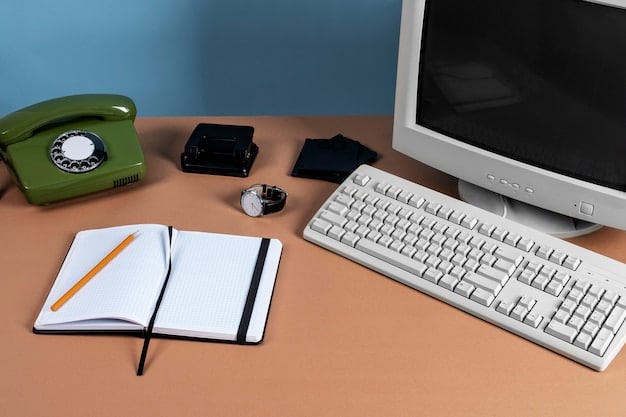
Optimizing your keyboard and mouse placement is essential for preventing wrist and arm injuries. By positioning these devices correctly and choosing ergonomic designs, you can create a more comfortable and productive work environment.
Tip 4: Incorporate Movement and Stretching
Sitting for prolonged periods can lead to stiffness and discomfort. Incorporating regular movement and stretching into your workday can help combat these issues and improve circulation. Regular breaks can boost your energy levels and increase productivity.
The Importance of Regular Breaks
Take short breaks every 20-30 minutes to stand up, stretch, and move around. Even a brief walk around the office can help break up periods of prolonged sitting. Use a timer or app to remind yourself to take these breaks. Regular breaks prevent stiffness and promote better circulation.
Simple Stretches for the Office
Incorporate simple stretches into your breaks to relieve tension in your neck, shoulders, and back. Neck rolls, shoulder shrugs, and back extensions can all be done at your desk. These stretches can help prevent muscle soreness and improve flexibility. Focus on stretches that target common areas of tension.
- Take Frequent Breaks: Stand up and move around every 20-30 minutes.
- Stretch Regularly: Perform simple stretches at your desk to relieve tension.
- Walk Around: Take brief walks to improve circulation and energy levels.
- Use a Timer: Set reminders to ensure you take regular breaks.
Frequent movement and stretching are essential for maintaining your physical well-being during long workdays. By incorporating these habits into your routine, you can reduce stiffness, improve circulation, and boost your overall productivity.
Tip 5: Organize Your Workspace for Efficiency
A cluttered workspace can lead to stress and decreased productivity. Organizing your desk and keeping frequently used items within easy reach can improve efficiency and reduce physical strain. A well-organized workspace promotes a calm and focused environment.
Keeping Essential Items Within Reach
Arrange your desk so that essential items like your phone, notepad, and pens are within easy reach. Avoid reaching or twisting to grab items, as this can lead to muscle strain. Keep frequently used items in accessible locations. A well-organized desk minimizes unnecessary movements.
Decluttering Your Desk Regularly
Take a few minutes each day to declutter your desk and put items away. A clean workspace reduces distractions and promotes a more focused environment. Regularly removing unnecessary items can improve your mental clarity. A tidy desk supports a tidy mind.
Organizing your workspace is a simple yet effective way to improve your productivity and reduce physical strain. By keeping essential items within reach and decluttering regularly, you can create a more efficient and comfortable work environment. A well-organized desk can lead to a more focused and productive workday.
| Key Point | Brief Description |
|---|---|
| 💺 Chair Optimization | Adjust chair height and lumbar support for proper posture. |
| 🖥️ Monitor Placement | Position monitor at eye level and arm’s length to reduce strain. |
| 🖱️ Keyboard & Mouse | Ensure neutral wrist posture with proper device placement. |
| 🚶♀️ Movement Breaks | Incorporate regular breaks and stretching to reduce stiffness. |
FAQ
▼
Ergonomics is the science of designing workplaces to fit the people who use them. It’s important because it reduces the risk of injuries and promotes overall well-being by minimizing physical stress and maximizing efficiency.
▼
Adjust your chair so that your feet are flat on the floor and your knees are at a 90-degree angle. Ensure the backrest supports the curve of your lower back and the armrests are at a comfortable height.
▼
Position your monitor so that the top of the screen is at or slightly below eye level and approximately an arm’s length away. This prevents neck strain and eye fatigue.
▼
Simple stretches include neck rolls, shoulder shrugs, and back extensions. These can help relieve tension in your neck, shoulders, and back during long workdays.
▼
Take short breaks every 20-30 minutes to stand up, stretch, and move around. Even a brief walk can help break up periods of prolonged sitting and improve circulation.
Conclusion
By incorporating these five ergonomic tips into your daily routine, you can significantly improve your comfort, reduce pain, and boost your productivity. Remember, small changes can make a big difference in your overall well-being and work performance.





